How to upload a Black Ops clip to YouTube directly from the game
 How to upload a Black Ops clip to YouTube directly from the game
How to upload a Black Ops clip to YouTube directly from the game
Step 1: Go here Call of Duty: Black Ops and make an account. (skip if you have one)
Step 2: Go to Call of Duty: Black Ops and Link your Xbox account.
Step 3: on Call of Duty: Black Ops scroll to the bottom and hit "Link youtube account"
Step 4: On CoDBO Find a good clip (less than 30 seconds) and save it to your fileshare.
Step 5: Open your fileshare and find your saved video select it to play, then Select "Render Clip" then let it do its thing!
Step 6: (Only do this is there is no loading circle/estimated time!!) Eject your disc then put it back in, start up BO and repeat step 5!
Your video will be uploaded from Call of Duty servers to your youtube account. it may take a while and it won't appear instantly. once done you can edit everything
Hope i helped, if i did, hit the thanks button. but only if i :help: you!
and here is a vid i made!
Credit to www.thetechgame.com
Devon edit- Sticky
Step 2: Go to Call of Duty: Black Ops and Link your Xbox account.
Step 3: on Call of Duty: Black Ops scroll to the bottom and hit "Link youtube account"
Step 4: On CoDBO Find a good clip (less than 30 seconds) and save it to your fileshare.
Step 5: Open your fileshare and find your saved video select it to play, then Select "Render Clip" then let it do its thing!
Step 6: (Only do this is there is no loading circle/estimated time!!) Eject your disc then put it back in, start up BO and repeat step 5!
Your video will be uploaded from Call of Duty servers to your youtube account. it may take a while and it won't appear instantly. once done you can edit everything
Hope i helped, if i did, hit the thanks button. but only if i :help: you!
and here is a vid i made!
Credit to www.thetechgame.com
Devon edit- Sticky
 Similar topics
Similar topics» Black Ops major glitch, DO NOT BUY THIS
» 15th lobbys black ops
» Black Ops update
» CoD: Black Ops - Good or Bad?
» Black Ops already has xp hack
» 15th lobbys black ops
» Black Ops update
» CoD: Black Ops - Good or Bad?
» Black Ops already has xp hack
Permissions in this forum:
You cannot reply to topics in this forum